dconf-editor > org > gnome > desktop > wm > keybindings. From there, define keybindings for "switch-to-workspace-*". You can see some example keybindings for environment switching below. 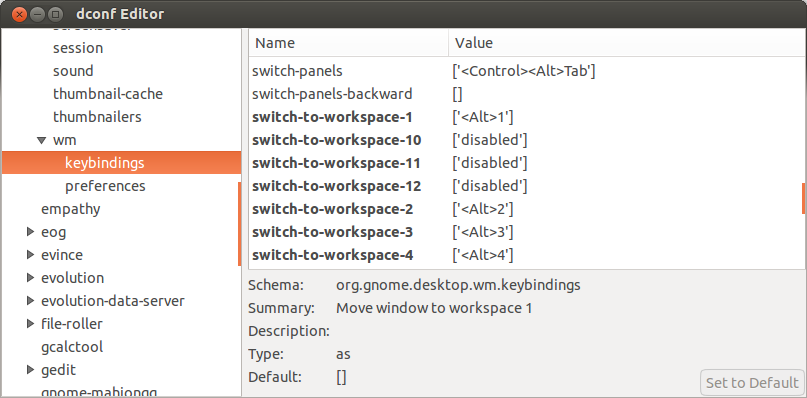
<2024-06-23 রবি>
Many go with hard-to-configure WM like EXWM, XWM or many other variants. However, almost similar WM experience can be received solely from gnome. We just need to tune the settings a bit. It takes at most an hour to configure the whole thing and there is no hacky scripts we need to write and compile. So it is my recommend go-to route for setting up your desktop environment when you don't have much time.
First, we define the number of desktop environment. 4~6 is a good number. For that, go to Settings > Multitasking > Workspaces > Select Fixed number of workspaces > Set any number between 4~6 or any number of your preference.
Also, to make only applications in current workspace appear on sidebar, go to Settings > Multitasking > Applications Switching > Select "Include applications from current workspace only".
Finally, you can bind the workspaces to key bindings. For example, pressing super key + 3 will take you to third workspace. For it, we will need to install dconf-tools. This tool allow us to set custom keybindings in gnome.
sudo add-apt-repository universe
sudo apt-get update
sudo apt install dconf-cli dconf-editorThen open dconf-editor and go to dconf-editor > org > gnome > desktop > wm > keybindings. From there, define keybindings for "switch-to-workspace-*". You can see some example keybindings for environment switching below. 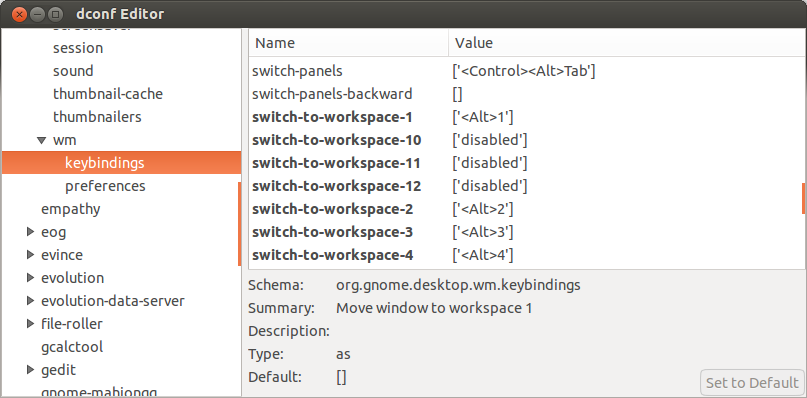
To make sidebar appear only when we slide over it, go to Settings > Appearance > Turn on "Auto hide the dock" > Turn off "Panel mode".
Also, Ubuntu 22.0 comes with screenshot tool integrated with gnome-shell. So we can't pin it separately in our dock. For that, we need to install the old gnome-screenshot and then we can easily add it to favorite and dock it in our sidebar.
sudo apt install gnome-screenshotIt is a good touch to add CPU-memory information, weather etc. in system tray. 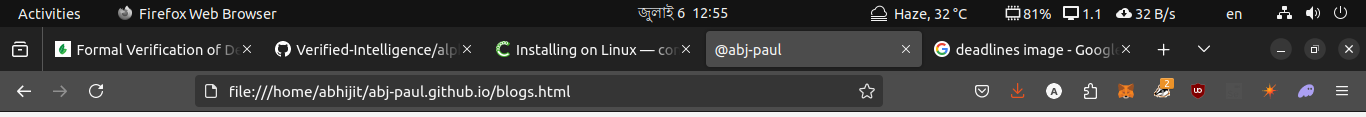 For that, we first need to install gnome-chrome-extension. This would allow us to install gnome extensions directly from browser.
For that, we first need to install gnome-chrome-extension. This would allow us to install gnome extensions directly from browser.
sudo apt-get install chrome-gnome-shellAlso, install GNOME Shell integration extension from your browser. Then for adding CPU-memory usage, simply install Vitas from browser. Vitas github shows the installation procedure in details.
For weather, I installed OpenWeather extension.
Firefox browser is a key experience for a sound desktop usage. So we need to tweak it a little. First, install the tabliss for a minimal home.
Then to remove the topbar, click on the space after tabs (right side)and from the customize toolbar menu, uncheck toolbar from bottom-left.